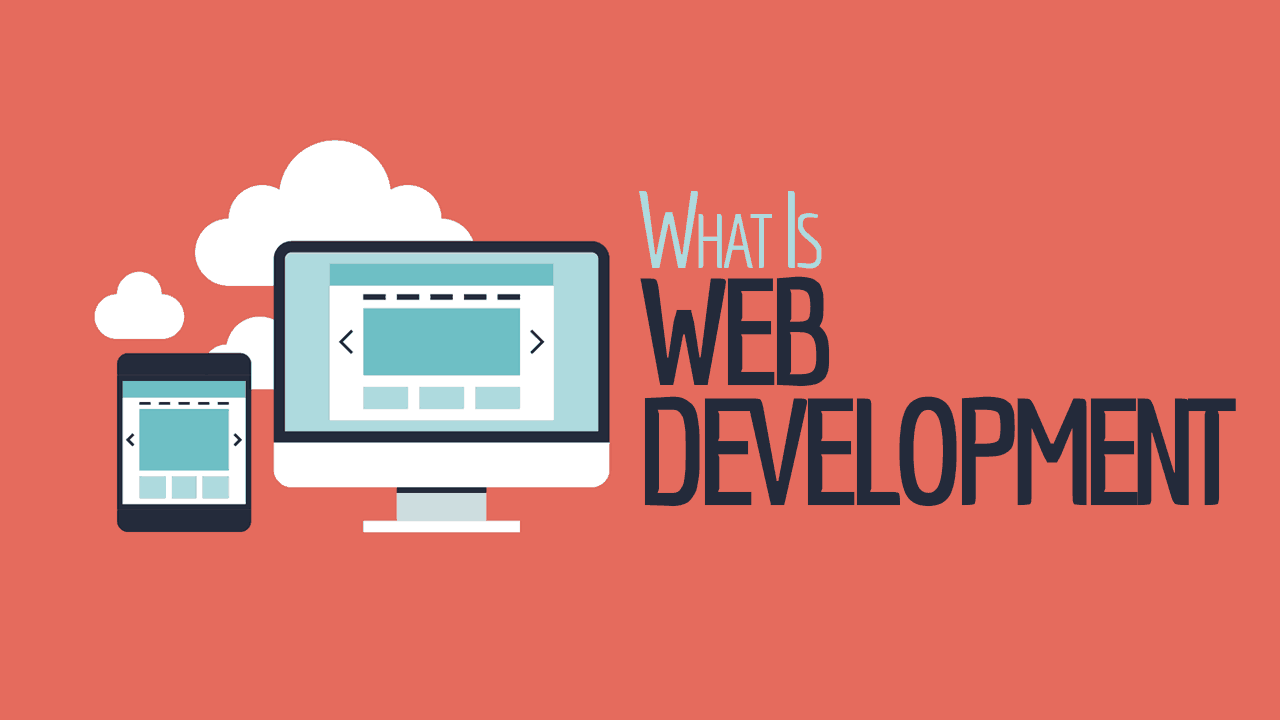Introduction
If you have ever asked what is web, this guide is for you.
I will explain it in plain words. I will keep sentences short. I will use simple examples. The web is part of the internet. It helps you read pages, watch videos, and shop online. You use a web browser to open those pages. Big sites like news pages and small blogs both live on the web. I have taught web basics to learners and built simple sites myself. I will share clear steps and real tips. By the end you will understand the web and how it works. Read on and try the short ideas. You will learn fast and feel confident.
What the web actually is
When people ask what is web, they usually mean the World Wide Web. The web is a system of pages that link together. Those pages live on computers called web servers. You reach pages with a browser like Chrome or Firefox. The web uses links called hyperlinks. Click a link and a new page opens. The web uses simple rules called protocols. These rules tell browsers how to ask for pages. The most common protocol is HTTP or HTTPS. HTTPS keeps data safer than HTTP. The web is built with files such as HTML, CSS, and JavaScript. These files tell the browser what to show and how to behave. The web makes the internet useful and friendly.
Web vs. Internet — the easy difference
Many people ask what is web and mix it with the internet. The internet is a giant network of connected computers. The web is one service that runs on that network. Think of the internet as roads. The web is the cars that travel on those roads. Email, file sharing, and streaming also travel on the internet. But they are not the web. The web uses browsers and web pages to show content. You need both the internet and the web to visit a website. The web depends on the internet, but the internet does more than the web. This split helps you know where to look for problems.
How websites work, simply
If you wonder what is web in practical terms, a website is a set of files. Those files sit on a server somewhere. When you type a URL, the browser asks that server for files. The server sends HTML, CSS, and JavaScript files back. The browser reads those files and shows the page. Images and videos may load from other servers too. Cookies help sites remember simple choices. Forms let you send data back to the server. The server can save your data or send a reply. This back-and-forth makes interactive pages possible. The process is fast. It usually takes only a few seconds.
Key web technologies: HTML, CSS, JavaScript
To answer what is web, we must meet its building blocks. HTML is the page skeleton. It gives structure to headings, paragraphs, and lists. CSS adds style. CSS sets colors, fonts, and layout. JavaScript adds action and interactivity. It can change content without reloading the page. Together these three shape how modern pages look and act. Other tools help too. Frameworks and libraries speed up work. Web protocols and APIs connect services. Understanding these basics makes web learning easier. You do not need to master all at once. Start with HTML, then add CSS, then learn JavaScript later.
Web browsers, URLs, and how you find pages
A common question is what is web and how you get to a page. A web browser is your gateway. Browsers read files and show web pages. They also talk to servers using URLs. A URL is the page address you type. For example, https://example.com/page. The https part is the protocol. The domain points to the server. The path points to the file or page. Search engines help you find pages without typing URLs. Bookmarks save pages you like. Browser tabs let you open many pages at once. Learning basic browser skills will help you use the web smarter.
Web servers and hosting explained
If you ask what is web and where pages live, hosting is the answer. Hosting means storing web files on a server. A hosting company rents space on physical or cloud servers. When a browser requests a page, the host sends the needed files. Some hosts manage everything for you. Others give you tools and command-line access. Shared hosting is cheap but limits power. Cloud or VPS hosting gives more control and speed. Large sites use special setups with load balancers and CDNs. CDNs cache copies near users to speed up loading. Choosing the right host affects speed, security, and cost. I once moved a slow site to a CDN and cut load time in half.
How web pages are built and displayed
People often ask what is web and how a browser shows content. First, the browser loads the HTML file. Then it requests stylesheets and scripts. The browser builds the DOM, the page structure in memory. CSS rules then flow to the DOM and set layout. JavaScript may change nodes, add content, or fetch data. Images and fonts load as needed. Modern pages may use single-page app patterns. These apps load a core script and fetch data dynamically. Progressive enhancement keeps content accessible even if scripts fail. Developers test pages on phones and desktops. Accessibility and semantic HTML make pages usable for many people. These choices improve reach and trust.
Search engines and finding information on the web
A big part of what is web is search. Search engines like Google index web pages. They read page content and store references. When you search, the engine matches your words to its index. SEO helps pages appear higher in results. Good SEO uses clear headings, helpful content, and good structure. Meta tags and sitemaps help crawlers. Fast, mobile-friendly sites rank better. Trusted sites with solid info also gain prominence. For personal learning, practice queries and use quotes for exact phrases. If you make a site, write for users first and search engines second. That approach builds long-term success and trust.
Web security and privacy basics
People ask what is web and worry about safety. Security and privacy matter a lot. HTTPS encrypts data between your browser and server. Strong passwords and two-factor authentication protect accounts. Beware of phishing links and suspicious emails. Keep your browser and plugins up to date. Developers use input validation and prepared statements to avoid attacks. Content security policy and secure headers add layers of defense. Privacy tools like tracker blockers limit data collection. Read a site’s privacy policy before sharing sensitive data. Learning basic safety steps keeps your browsing safer and more private.
Web development roles and careers
When learners ask what is web, many want to know career paths. The web world has varied roles. Frontend developers build what users see. Backend developers build the servers and databases. Full-stack developers bridge both sides. Designers focus on look and feel. DevOps engineers manage deployment and infrastructure. Content creators, SEO specialists, and product managers shape site goals. Learning basics can lead to jobs, freelancing, or hobby projects. I have helped students land first roles by building a small portfolio. Start with a simple site and grow skills step by step. Practice real projects to show your progress.
The future of the web: trends to watch
If you wonder what is web going to become, some trends matter. Web apps get faster and more capable. WebAssembly lets languages other than JavaScript run in the browser. AI tools help generate content and assist developers. Privacy-focused technologies are growing too. Decentralized web ideas aim to redistribute control. Progressive web apps blur the line between web and native apps. Accessibility and ethical design are getting more attention. Learning to adapt matters more than mastering one tool. The web will keep changing, but basic skills and clear thinking will stay useful. Keep learning and try one new idea each month.
Simple projects to learn the web
Sometimes a clear answer to what is web comes from doing small projects. Start with a one-page site about your hobby. Use HTML for structure and CSS for style. Add a tiny script to show the date and time. Try a form that saves data to local storage. Deploy your site using a free hosting service or GitHub Pages. Build a blog and write short posts every week. Clone a simple existing page to learn layout techniques. These projects teach core skills and build confidence. Share your work with friends or a mentor. Small wins lead to bigger projects and real understanding.
FAQs — common short answers
1. What is web versus websites?
A simple way to answer what is web is this. The web is the whole system of linked pages across servers. A website is a set of pages under one domain. The web includes many websites. Websites use web technologies like HTML, CSS, and JavaScript. You visit them with browsers.
2. Do I need coding to use the web?
Many ask what is web and worry they must code. You can use the web without coding. Browsers give access to pages, videos, and tools. But learning HTML and CSS helps you make simple pages. Coding opens more options for work or hobbies.
3. Is the web safe to use?
When people wonder what is web, they also ask about safety. The web can be safe if you take steps. Use HTTPS, strong passwords, and avoid shady links. Keep software updated. For deeper safety, use privacy tools and learn about common scams.
4. How do I make a website?
To learn what is web by building, start small. Learn HTML first, then CSS, then JavaScript. Make a simple page and host it. Use free tutorials and tools. Many platforms let you publish with no cost. Practice and build a small portfolio.
5. What is a URL and why does it matter?
A URL is the web page address. When you ask what is web, the URL points your browser to the right files. It tells the browser the protocol, domain, and path. Correct URLs ensure you reach the intended page and resource.
6. Can I learn web skills for free?
Yes, the web itself hosts many free learning paths. If you ask what is web to learn skills, find free courses, tutorials, and community guides. Practice with small projects. Join forums and ask questions. Consistent effort makes big gains.
Conclusion — your next small steps
Now you know the friendly answer to what is web. The web is a system of linked pages, powered by servers and browsers. It uses HTML, CSS, and JavaScript to show content. It runs on the internet and connects people worldwide. If you want to learn more, start a tiny project today. Try making a one-page site or changing text with a script. Read, practice, and ask questions in communities. If you need a simple plan, tell me what goal you have. I can suggest three small steps and a learning path. Let’s build something small and useful together.