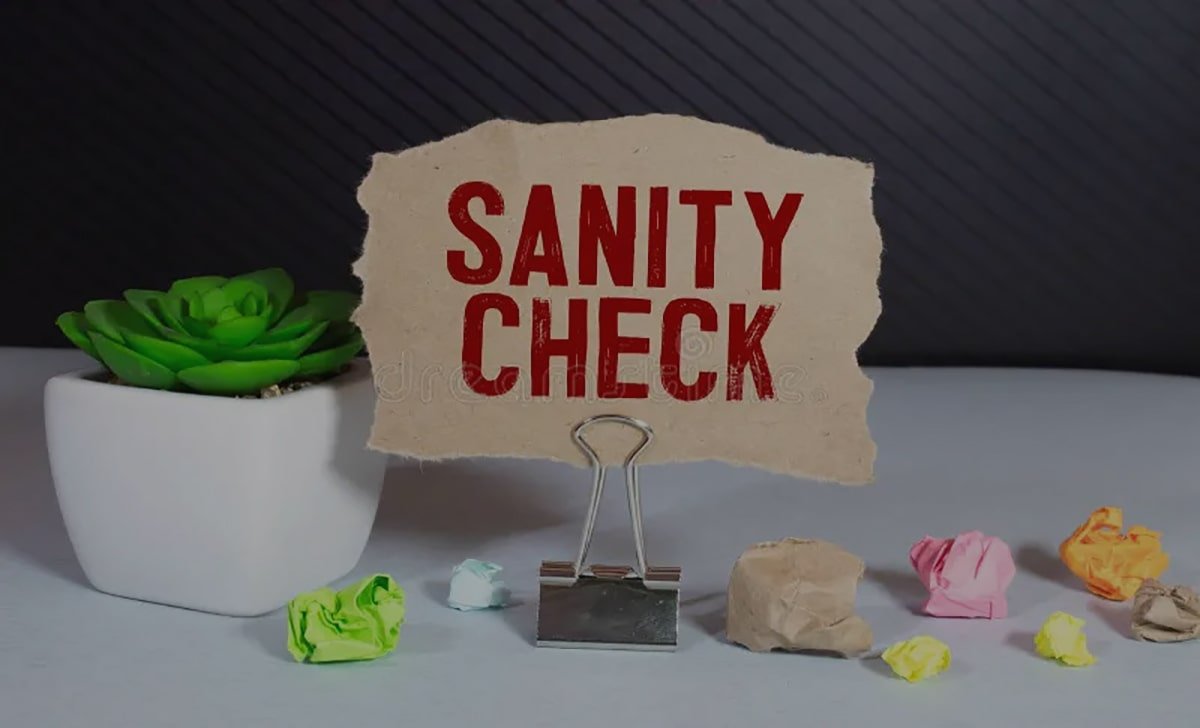Introduction
Software releases can make or break user experiences. One critical bug slipping through testing could crash entire systems, frustrate users, and damage your reputation. That’s where sanity checks become your safety net a focused testing approach that catches major issues before they reach production.
A sanity checklist serves as your quality assurance roadmap, ensuring core functionalities work as expected after code changes. Unlike comprehensive testing suites that examine every feature, sanity checks target the most critical paths and recently modified components. This streamlined approach saves time while maintaining software reliability.
Software development teams often struggle with balancing speed and quality. Pressure to ship features quickly can tempt teams to skip thorough testing, but sanity checks offer a practical middle ground. They provide confidence in your software’s stability without the time investment of full regression testing.
This guide will walk you through building an effective sanity checklist, implementing best practices, and avoiding common testing pitfalls. Whether you’re a QA engineer, developer, or project manager, you’ll learn how to create a systematic approach that catches critical issues early.
Understanding Sanity Checks in Software Development
Sanity checks represent a subset of regression testing focused on narrow, critical functionality. When developers make code changes, sanity testing verifies that major features still work correctly without diving into detailed edge cases.
The scope of sanity testing is intentionally limited. Rather than testing every possible user scenario, teams focus on the most important workflows and recently changed areas. This targeted approach allows for rapid feedback while maintaining reasonable confidence in software quality.
Sanity checks typically run after smoke testing but before comprehensive regression testing. They bridge the gap between basic functionality verification and exhaustive quality assurance. This positioning makes them particularly valuable for agile development cycles where frequent releases demand efficient testing strategies.
Teams often confuse sanity testing with smoke testing, but key differences exist. Smoke testing verifies basic system stability can users log in, does the application start, are critical services running? Sanity testing goes deeper, examining specific workflows and business logic while staying narrow in scope.
Why Sanity Checks Are Essential for Software Quality
Modern software development moves fast. Continuous integration and deployment practices mean code changes flow into production regularly, sometimes multiple times per day. This velocity increases the risk of introducing bugs that break core functionality.
Sanity checks act as a quality gate, preventing obviously broken software from progressing through your deployment pipeline. They catch issues that would immediately frustrate users or break essential business processes. Finding these problems early saves significant time and resources compared to post-release bug fixes.
User expectations for software quality continue rising. Applications must work reliably across different devices, browsers, and operating systems. Even minor functional issues can drive users to competitors, making quality assurance a competitive advantage rather than just a technical requirement.
The cost of fixing bugs increases exponentially as they progress through development stages. A bug caught during sanity testing might take an hour to fix, while the same bug discovered in production could require emergency patches, customer support escalation, and reputation management.
Key Components of a Comprehensive Sanity Checklist
An effective sanity checklist covers several critical areas that directly impact user experience and business operations. Start with user authentication and authorization flows, as login issues prevent users from accessing your application entirely.
Core business workflows deserve priority attention. For e-commerce sites, this means testing shopping cart functionality, payment processing, and order confirmation. For SaaS applications, focus on key user actions like creating projects, saving data, and accessing premium features.
Database operations require careful scrutiny during sanity testing. Verify that data saves correctly, updates reflect properly, and deletion operations work as expected. Pay special attention to any recent database schema changes or query modifications.
Integration points between systems need validation. API calls, third-party service connections, and data synchronization processes can break when underlying services change. Include tests for your most critical integrations in every sanity check.
User interface elements should function correctly across primary browsers and devices. While comprehensive cross-browser testing belongs in full regression suites, sanity checks should verify that major UI components render and behave properly on your primary target platforms.
Error handling mechanisms need validation. Test that appropriate error messages display when expected, graceful degradation occurs during service outages, and users receive helpful feedback when operations fail.
Best Practices for Implementing Sanity Checks
Document your sanity checklist in a clear, actionable format that team members can execute consistently. Each test case should specify exact steps, expected results, and pass/fail criteria. Ambiguous instructions lead to inconsistent testing and missed issues.
Prioritize test cases based on business impact and user frequency. Features that generate revenue or affect large numbers of users should receive top priority in your sanity checklist. Less critical functionality can wait for full regression testing cycles.
Keep your sanity checklist concise and focused. Aim for tests that can be completed within 30-60 minutes total. Longer checklists reduce the likelihood of consistent execution and defeat the purpose of rapid quality validation.
Assign clear ownership for sanity check execution. Designate specific team members responsible for running tests and reporting results. This accountability ensures sanity checks happen consistently rather than being overlooked during busy release periods.
Update your sanity checklist regularly based on recent bugs and feature changes. Add new test cases when critical issues slip through existing checks. Remove or modify tests that no longer reflect current application behavior.
Establish clear criteria for passing or failing sanity checks. Define when testing can proceed to the next stage versus when code changes need immediate attention. This removes subjective decision-making and provides consistent quality gates.
Tools and Technologies to Automate Sanity Checks
Automated testing tools can execute sanity checks faster and more consistently than manual processes. Selenium WebDriver enables browser automation for web applications, allowing teams to script common user workflows and run them on demand.
Continuous integration platforms like Jenkins, GitLab CI, or GitHub Actions can trigger sanity checks automatically when code changes occur. This integration ensures quality validation happens without requiring manual intervention from team members.
API testing tools such as Postman or REST Assured help validate backend services and integrations. Automated API tests can verify data flow, authentication, and business logic without requiring full user interface interactions.
Test management platforms like TestRail or Zephyr provide structured approaches to organizing and executing sanity checklists. These tools track test results over time and help identify patterns in quality issues.
Monitoring and alerting systems complement sanity checks by providing ongoing visibility into application health. Tools like New Relic or Datadog can detect performance degradation or error rate increases that might not appear in functional testing.
Consider implementing smoke test frameworks that can expand into sanity check coverage. Frameworks like Cypress or Playwright offer modern approaches to web application testing with strong debugging and reporting capabilities.
Common Pitfalls to Avoid During Sanity Testing
Over-engineering sanity checklists defeats their purpose of rapid quality validation. Teams sometimes include too many test cases or overly complex scenarios that belong in comprehensive regression testing. Keep sanity checks focused on critical paths and obvious failure points.
Neglecting to update sanity checklists after application changes leads to testing irrelevant functionality while missing new risk areas. Schedule regular reviews of your sanity checklist to ensure alignment with current application behavior and business priorities.
Skipping sanity checks under time pressure often backfires by allowing critical bugs into production. The time saved by skipping testing gets consumed by emergency bug fixes and customer support issues. Treat sanity checks as non-negotiable quality gates.
Inconsistent execution standards between team members can lead to missed issues. Some testers might interpret test cases differently or skip steps that seem obvious. Detailed test case documentation and regular training help maintain consistency.
Failing to act on sanity check results undermines the entire process. When teams ignore failed sanity checks or proceed despite quality concerns, they erode trust in the testing process and increase production risk.
Relying exclusively on automated sanity checks without human oversight can miss usability issues and edge cases that scripts don’t cover. Balance automation with targeted manual testing for optimal coverage.
Real-World Examples of Effective Sanity Checks
E-commerce platforms typically include shopping cart abandonment scenarios in their sanity checklists. Testers add items to carts, navigate away from the site, then return to verify cart persistence. This workflow directly impacts revenue and requires consistent validation.
Banking applications prioritize account balance accuracy in their sanity checks. After any transaction processing changes, testers verify that deposits, withdrawals, and transfers reflect correctly in account summaries. Financial accuracy issues can have severe regulatory and customer trust implications.
Social media platforms focus on content publishing workflows during sanity testing. Teams verify that users can create posts, upload images, and share content across different formats. These core engagement features drive platform usage and advertising revenue.
SaaS applications often include subscription and billing functionality in sanity checklists. Testers validate that users can upgrade plans, payment processing works correctly, and access controls reflect subscription levels appropriately.
Content management systems prioritize publishing workflows in their sanity checks. Teams verify that content creation, editing, and publication processes work correctly, as these workflows directly impact content creators and website visitors.
Ensuring Software Stability with Sanity Checks
Long-term software stability requires consistent sanity check execution across development cycles. Teams should track sanity check results over time to identify recurring issues and improvement opportunities. This historical data helps refine testing strategies and prevent similar problems in future releases.
Integration with deployment processes ensures sanity checks happen automatically rather than relying on manual execution. Configure your CI/CD pipeline to run sanity checks after builds complete but before production deployment. This automation provides consistent quality gates without human intervention requirements.
Stakeholder communication about sanity check results builds confidence in release quality. Share clear reports showing which critical functionality was validated and any issues discovered. This transparency helps business stakeholders make informed decisions about release timing.
Regular training for team members on sanity check execution maintains consistent quality standards. New team members should understand the purpose and process of sanity testing, while experienced members benefit from periodic refreshers on best practices.
Protecting Your Software Quality
Sanity checklists serve as essential quality assurance tools for modern software development teams. They provide focused testing that catches critical issues quickly while maintaining development velocity. The key to success lies in keeping checklists concise, prioritizing high-impact functionality, and executing tests consistently.
Start building your sanity checklist by identifying the most critical user workflows in your application. Document these as clear, executable test cases that team members can run within an hour. Gradually refine your checklist based on production issues and changing application requirements.
Remember that sanity checks complement rather than replace comprehensive testing strategies. Use them as rapid quality gates while maintaining robust regression testing for full coverage. This balanced approach provides both speed and confidence in your software releases.
Frequently Asked Questions
How often should sanity checks be performed?
Sanity checks should run after significant code changes, before major releases, and as part of your continuous integration pipeline. Many teams execute sanity checks daily or after each deployment to staging environments.
What’s the difference between smoke testing and sanity testing?
Smoke testing verifies basic system functionality and stability, while sanity testing focuses on specific workflows and recently changed features. Smoke tests answer “Does the system work?” while sanity tests answer “Do critical features work correctly?”
How many test cases should be included in a sanity checklist?
Aim for 10-20 focused test cases that can be completed within 30-60 minutes. More test cases risk turning sanity checks into full regression testing, defeating the purpose of rapid quality validation.
Can sanity checks be fully automated?
While automation helps with consistency and speed, some sanity checks benefit from human judgment, especially for usability and visual validation. The best approach combines automated scripts for repetitive tasks with manual verification for subjective elements.
Who should be responsible for executing sanity checks?
Assign clear ownership to specific team members, typically QA engineers or designated developers. Rotating responsibility helps prevent knowledge silos while ensuring accountability for consistent execution.
How do you handle failed sanity checks?
Establish clear escalation procedures for sanity check failures. Critical issues should halt deployment processes until resolved, while minor issues might be documented for future releases. Define criteria for pass/fail decisions in advance to avoid subjective judgments during release pressure.