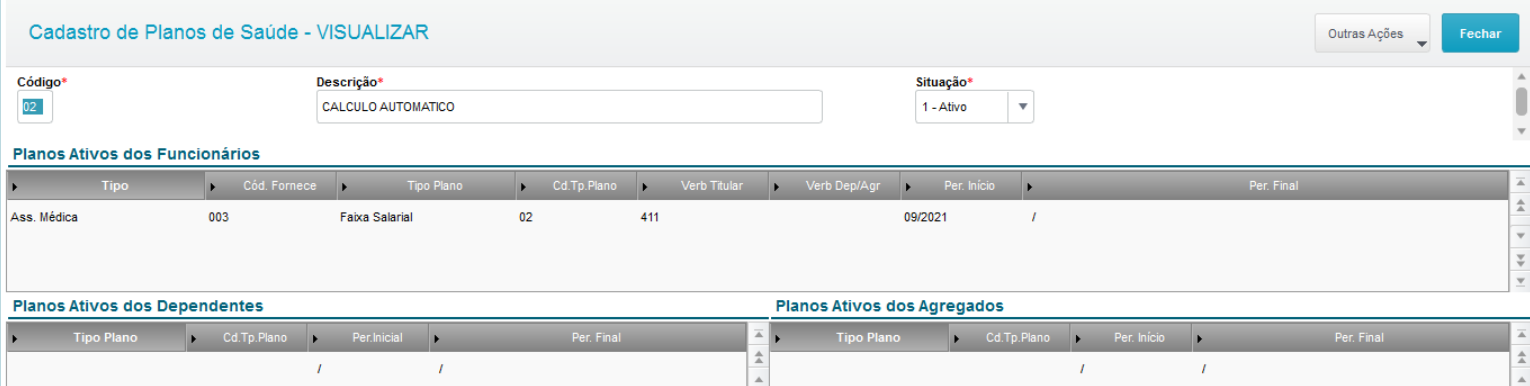Introduction
This article explains model_t8e protheus in a clear and useful way. You will learn what it is. You will learn where it lives in Protheus. You will learn how teams use it for payroll and eSocial tasks. I wrote this guide to be simple. Sentences are short. Words are plain. Each section has focused steps and tips you can use. If you work with Protheus or with its data dictionary, this piece is for you. Protheus is an ERP product from TOTVS and a common platform in Latin America.
What is model_t8e protheus and why it matters
The name model_t8e protheus points to a specific Protheus table model. This table holds data used in tax and payroll reporting. Protheus uses many small tables for event layouts. The T8E table was added to support S-1210 and related fields. Knowing the table helps you map government layout fields to Protheus fields. It also helps when you customize or troubleshoot payroll exports.
Quick look: what the T8E table stores
In plain terms, model_t8e protheus stores info about tax-related receipts and complementary fields. The table includes keys, version tags, and fields that map to S-1210 elements. Typical column names include a branch code, an ID, a version code, reference periods, and receipt numbers. Those fields let payroll modules record adjustments and link to eSocial receipts.
Where model_t8e protheus lives: dictionary and packages
The model_t8e protheus definition is part of the Protheus data dictionary. It may appear in update packages from TOTVS or in custom dictionaries created by partners. When TOTVS updates eSocial layouts, they create or adapt tables and push changes through the Update Center. You should watch the Update Center for package notes and object diffs before editing any table.
How to read model_t8e protheus fields (step by step)
Start by opening the data dictionary. Look for table name T8E and its fields. Note field names and types. For example, T8E_ID is an ID field. T8E_VERSAO holds the layout version. T8E_NRREC stores the original receipt number. Read the help text and any validation rules. Then compare those fields to your S-1210 layout or other government layout you use. Build a small select query that returns a few rows.
Common use cases for model_t8e protheus
Most teams use model_t8e protheus for eSocial fixes and S-1210 adjustments. It stores the link between payroll runs and government receipt numbers. That helps when employers need to correct previously sent data. Another use is audit and traceability. Integration scripts can also read from T8E when building outgoing XML or JSON files
Working with AdvPL and model_t8e protheus
If you change data or build exports, you will likely use AdvPL. AdvPL is the proprietary language for Protheus customization. It can read and write the T8E table and can run validations before export. When coding, use the official dictionary definitions as variables. Wrap changes in safe transactions. Add logging so you can roll back if there is an error.
Best practices when updating model_t8e protheus
Treat model_t8e protheus updates like any schema change. First, freeze the export process. Back up the database and the dictionary. Use a test environment that mirrors production. Apply updates and review the release notes. If you change code, keep a version control record. Run a small batch of exports to confirm results before full deployment.
Testing, validation, and QA tips for model_t8e protheus
Create test cases for each common scenario. Include a normal payroll run. Include runs with corrections and retroactive changes. For each case, check that model_t8e protheus fields match expected values. Validate the generated eSocial file against the official schema. Keep sample receipts so you can test re-submission flows.
Integrations and data exchange patterns
Many environments move model_t8e protheus data between systems. APIs and flat-file exports are common methods. When tools pull T8E data, they expect stable field names and types. If you change types, plan for consumers. Always document your integration contracts and add defensive checks on both sides.
Troubleshooting common errors with model_t8e protheus
If exports fail, start by checking validations. Many errors come from mismatched field formats or missing reference values. Check T8E fields for nulls where the export expects a date or number. Look at server logs and AdvPL traces to find the failing SQL or validation routine. Also check for eSocial-specific inconsistencies, since government layout changes can break exports.
Security and compliance notes for model_t8e protheus
The model_t8e protheus table often holds sensitive payroll and tax references. Limit access to admins or trusted automation accounts. Use database roles and Protheus user profiles to restrict edit rights. When logging queries or exports, avoid writing full personal data to free text logs. Protect backups with encryption and secure storage.
Performance tuning for large datasets
If you keep long histories in model_t8e protheus, use indexes on the most queried fields. Common fields include ID, branch, and reference period. Avoid full table scans on large exports by filtering early. Archive old rows if you need long retention. When running big exports, schedule them in low-peak windows.
Customization and extension patterns
Custom modules that extend model_t8e protheus should be modular. Keep new fields in separate custom tables if possible. If you must add fields to T8E, use a consistent naming prefix and update the dictionary help text. Avoid touching core packages unless strictly needed.
Documentation and community resources
For practical help, use three sources. First, read the official Protheus dictionary. Second, consult community sites and partner guides that map government layouts to Protheus tables. Third, use vendor support if you have a maintenance contract.
Real example: mapping S-1210 fields to T8E
A common case is mapping S-1210 corrections. The model_t8e protheus table includes fields like T8E_PERREF and T8E_NRREC. These map to period references and original receipt numbers in S-1210. When a payroll correction is made, the correction record must link to the original receipt.
Checklist before changing model_t8e protheus (short plan)
Before you edit model_t8e protheus, run this checklist.
- Back up the database and dictionary.
- Lock exports and notify users.
- Test updates in a cloned environment.
- Apply patches and review notes.
- Run unit tests on AdvPL code.
- Validate exports against the schema.
- Monitor logs closely after deploy.
- Keep a rollback plan ready.
Future-proofing and upgrade advice
Plan for change. Government filing layouts will evolve. So will Protheus packages and integration methods. Keep model_t8e protheus mapping logic in a thin layer. That makes it faster to adapt when TOTVS changes the underlying dictionary. Subscribe to update notes and test upgrades in a sandbox.
Frequently Asked Questions (FAQs)
Q1 — What exactly is model_t8e protheus used for?
The model_t8e protheus holds references used in payroll and tax corrections. It links payroll events to government receipt numbers and stores layout versions.
Q2 — Can I safely add fields to model_t8e protheus?
You can add fields, but do it carefully. Prefer adding separate custom tables. If you add fields to T8E, document the change.
Q3 — How do I find the official field list for T8E?
The official field list appears in the Protheus data dictionary and in update notes. Look for the table named T8E in the dictionary viewer.
Q4 — What tests should I run after changing model_t8e protheus?
Run unit tests for any AdvPL code. Validate generated files against the schema. Check logs for missing or malformed fields.
Q5 — Who should own model_t8e protheus changes in a company?
A cross-functional team should own the change. That team includes an ERP admin, a payroll specialist, an AdvPL developer, and a DBA.
Q6 — Where can I get help if my exports fail after editing T8E?
Start with Protheus support and documentation. Then check community forums and partner guides for similar issues.
Conclusion — next steps and how to use this guide
This guide gives you a simple path to work with model_t8e protheus. Start by reviewing the official dictionary. Then test mappings with a small dataset. Use safe change practices and keep backups. Share findings with your team and document every change. Good governance and careful testing keep your payroll exports reliable and compliant.