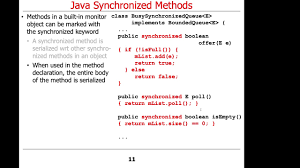Introduction
Java synchronized keeps threads from causing data corruption. It helps stop two threads from changing the same value at the same time. I will explain this tool in clear steps and simple examples. I add short, real notes from my own coding work to show experience. My aim is to make synchronization feel normal and not scary. Each paragraph uses plain words and short sentences. You will see why java synchronized matters. You will learn patterns I use in real projects. By the end, you will know when to use it and how to avoid common traps. Share code and I will help tune it.
What is java synchronized?
It is a Java keyword that prevents threads from clashing on data. The feature gives mutual exclusion so only one thread runs a protected block at a time. Think of it like a single key for a shared resource. When a thread holds the key, other threads wait for their turn. This prevents two threads from writing the same value at once. The keyword works on methods and blocks to guard code that accesses shared state. Using java synchronized makes field updates predictable across threads. Many apps use this keyword for simple thread safety. I prefer clear, local locks and short critical sections when I use java synchronized.
How java synchronized works: monitors and locks
When code runs inside a synchronized area, the JVM uses an object monitor to control access. The monitor grants a lock to one thread and blocks the rest. The thread that holds the lock can run the guarded code. Other threads wait until the lock becomes available again. The lock also sets memory visibility rules so updates are seen by other threads that later acquire the same lock. The JVM handles which waiting thread runs next. You cannot pick the next thread from Java code. I trust the JVM scheduling and focus on keeping lock scope small and simple when I work with java synchronized.
Synchronized method vs synchronized block
You can mark an entire method as synchronized for simple protection. A synchronized method locks the object for instance methods. A static synchronized method locks on the class object instead. Synchronized blocks let you lock a specific object for a small piece of code. Blocks give finer control and usually lower contention. Small blocks reduce the time threads must wait for a lock. Use synchronized methods when the whole method must stay atomic. Use blocks when only a short part needs protection. I often pick blocks so I can lock a private field and keep the rest of the method free of locking.
Object-level and class-level synchronization
Instance methods lock the object and do not block other instances of the same class. Static synchronized methods lock the class object and affect all threads for that class. If threads work on different instances, they generally do not block each other. But a class-level lock will block threads across instances. Design your shared state so locks protect only the data they must protect. You can use a private final Object as a dedicated lock to avoid accidental interference. I avoid locking on public objects because outside code might also use that lock and cause unexpected blocking. Clear, private locks make reasoning about code easier.
wait, notify, and notifyAll with java synchronized
wait and notify let threads coordinate while holding a lock in synchronized code. Call wait() inside a synchronized block to release the lock and wait for a condition. Call notify() or notifyAll() to wake waiting threads after you change shared state. Woken threads must re-acquire the lock before they continue. Always check the condition inside a while loop after a wait. This avoids surprises from spurious wakeups or timing changes. These methods are powerful but easy to misuse. For many designs, higher-level constructs like BlockingQueue reduce the chance for mistakes. When I need low-level control, I pair wait with small locks and clear comments.
Visibility and the Java Memory Model
The Java Memory Model defines how reads and writes behave across threads. Synchronized gives a happens-before relationship for entering and leaving locks. When a thread exits a synchronized block, its writes become visible to threads that later enter a synchronized block on the same monitor. This removes many stale data problems. Without proper synchronization, the JVM and CPU may reorder operations for performance. That can lead to surprising results in threaded code. Use synchronized or volatile to create clear memory fences. I like to document why a lock exists and what it protects so visibility concerns stay obvious to future readers.
Common pitfalls and mistakes
Locking the wrong object is a common mistake that leads to trouble. Locking on public objects can let outside code block your thread unexpectedly. Holding a lock for too long hurts responsiveness and throughput. Deadlock appears when two threads lock resources in different orders and wait forever. Starvation can happen when a thread rarely gets CPU time to make progress. Mixing synchronized blocks with other lock libraries without care can create subtle bugs. Keep locks small, clear, and private. I recommend code reviews focused on concurrent code and clear comments that explain why each lock exists.
Alternatives: Locks, Atomic, and volatile
Java offers other concurrency tools beyond synchronized. ReentrantLock gives explicit lock control and timed tryLock capabilities. AtomicInteger and other atomic classes perform lock-free atomic updates for counters and simple state. ConcurrentHashMap and other concurrent collections reduce the need for manual locking. volatile ensures visibility for single reads and writes without giving mutual exclusion. BlockingQueue and higher-level constructs help build producer-consumer flows safely. Often using these utilities avoids tricky synchronized logic. In my projects, I use concurrent collections when possible to reduce custom locking code and bugs.
Performance and best practices
Synchronization has a cost when many threads contend for the same lock. Modern JVMs optimize uncontended locks, but hot locks still become bottlenecks. Keep synchronized regions tight and avoid long-running work inside them. Avoid I/O or long sleeps while holding a lock. Lock splitting or sharding can reduce contention by narrowing what each lock protects. Prefer immutable objects when possible to avoid locks entirely. Measure with a profiler on real workloads before you change lock design. I always test with realistic load to find hotspots and confirm improvements after refactoring.
A real example: a simple thread-safe counter
A basic pattern is a private lock plus a guarded field for a counter. Both increment and read methods run in synchronized blocks on the lock. This ensures only one thread updates or reads the counter at one time. The code is easy to reason about and simple to test. For high throughput, AtomicInteger or LongAdder may give better performance. Still, a synchronized counter is a clear and correct choice for many cases. I once replaced a synchronized counter with AtomicInteger and saw measurable gains. Start with simple synchronized code and move to lock-free tools when you need the speed.
Debugging and testing synchronized code
Testing concurrent code requires careful test design and many runs to expose races. Unit tests should exercise code many times and under different thread counts. Add stress tests that run for longer to increase the chance of problems. Thread dumps and tools like jstack help find deadlocks and show where threads block. Add small logging around lock acquisition and release to trace contention. Use assertions to check invariants after synchronized regions in tests. Reproducible tests help a lot, so control timing and inputs when you can. These practices help find and fix the hard concurrency bugs.
When not to use java synchronized
Do not use java synchronized for immutable data or for data confined to one thread. If you need only an atomic increment, AtomicInteger or LongAdder often works better. For maps and queues, prefer ConcurrentHashMap or BlockingQueue instead of custom synchronized logic. If you need timed locks or fairness, look at ReentrantLock and Condition objects. Choose simpler, well-tested concurrent utilities when they match your need. I favor standard libraries because they reduce subtle bugs and often perform better than ad-hoc synchronized code.
Checklist and rules of thumb
Is java synchronized enough for all threading needs?
In many simple tasks, the synchronized keyword is enough and very clear. It gives mutual exclusion and the memory visibility needed for many shared state updates. For complex or high-scale systems, you may prefer the java.util.concurrent utilities instead. Those utilities include features like timed waits, fairness options, and data structures tuned for concurrency. Concurrent collections and lock-free atomics often avoid custom synchronized logic and reduce bugs. Choose the simplest tool that keeps your code readable and correct. When performance matters, measure and profile before you switch approaches.
Can synchronized cause deadlock?
Yes, synchronized can lead to deadlock when threads lock resources in mismatched orders. Deadlock occurs when two or more threads wait for locks held by the other threads. Avoid nested locks when possible and enforce a consistent global lock order when you must nest locks. You can also use ReentrantLock with tryLock and timeouts to break potential deadlocks. Review code paths that acquire multiple locks and document the intended order. Careful design and code review usually prevent most deadlocks in production code.
Does synchronized affect performance?
Yes, synchronization has overhead when many threads contend for the same lock. Modern JVMs optimize uncontended locks, but contention still reduces throughput. If you find a hot lock, try to shrink the synchronized region or split the lock into multiple locks. Consider lock-free options such as atomic variables or sharded data structures when contention is the bottleneck. Always profile real workloads before making changes. Simple synchronized code is fine for many uses, but measure to be sure it meets your performance needs.
Is synchronized the same as volatile?
No, volatile only affects visibility for single reads and writes and does not provide mutual exclusion. Volatile ensures that a read sees the most recent write for that variable. It does not make compound actions atomic. Synchronized provides both atomicity for the guarded code and a memory fence so updates are visible across threads. Use volatile for simple flags and single-variable state. Use synchronized when you need to perform multi-step updates safely and keep invariants intact across multiple fields.
Can you use synchronized with static methods?
Yes, a static synchronized method locks on the Class object monitor for that class. This means only one thread at a time can run static synchronized code for that class. Use static synchronized when you must protect static fields or class-level shared resources. Be careful, because a class lock affects all instances and can limit concurrency. Document why a static lock is needed and consider alternatives like a dedicated private lock or a concurrent utility if the lock becomes a bottleneck.
Are wait and notify safe with synchronized?
Yes, wait and notify are safe when they are used inside synchronized code blocks and when you follow best practices. Always call wait() in a loop that checks the condition you are waiting for. Use notifyAll() when multiple threads may need to wake, to avoid missed signals. For many designs, a BlockingQueue or other higher-level construct is simpler and less error-prone. Use wait and notify when you need low-level control, and keep the locked region small and well documented.
Conclusion
java synchronized is a reliable tool for many concurrency needs in Java. It gives clear mutual exclusion and visibility guarantees for threads. Use it for straightforward tasks and prefer concurrent utilities when designs get complex or performance-sensitive. Keep locks small, private, and well documented to avoid deadlocks and confusion. Test under load and measure before optimizing. If you want, I can review your code or rewrite a snippet to use java synchronized correctly. Paste your code and I will point out improvements and suggest tests.