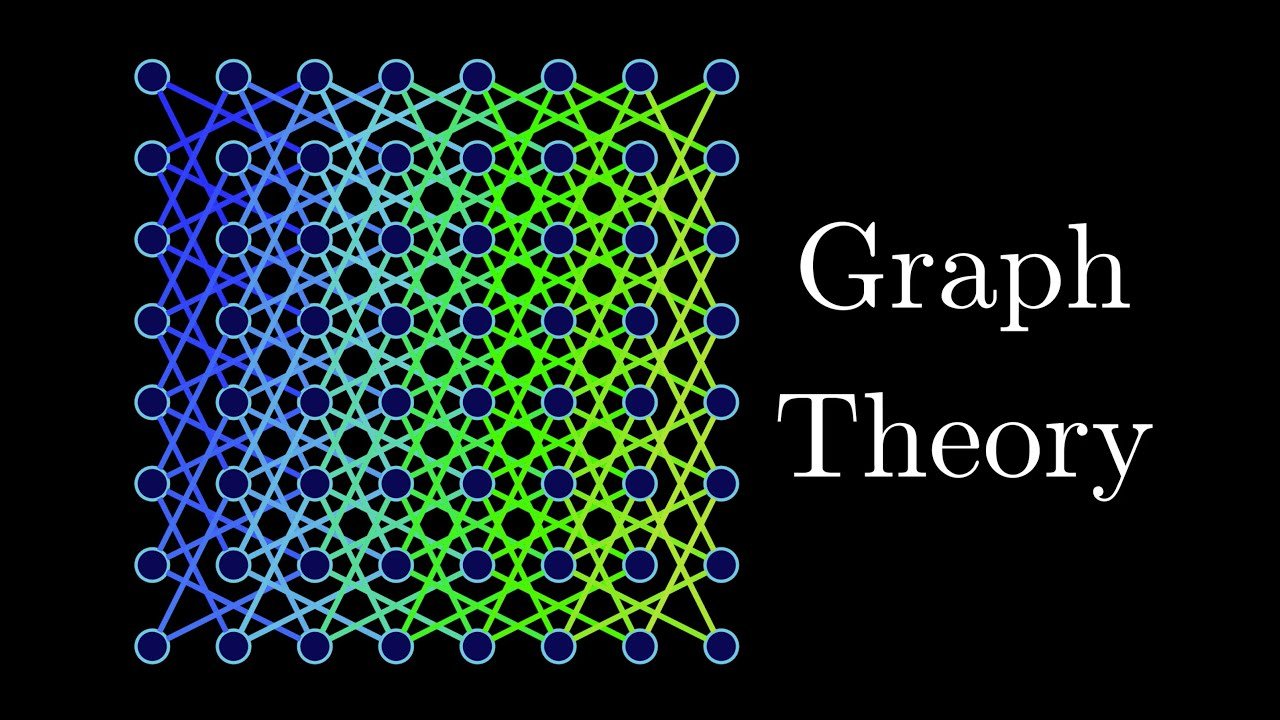Introduction
Hi! Welcome to a friendly guide about graph theory. I will keep sentences short and ideas clear. This piece is meant for curious learners and beginners. We will use simple words and hand-drawn style thinking. You will meet nodes and edges, maps, and small puzzles. I also share study tips and tiny projects you can do. My aim is to make graph theory feel tangible and fun. I write from teaching experience and real practice. Expect clear examples and small coding tasks to try. By the end, you should know where to begin and what to try next. The guide also points to tools and practice ideas that helped my students. Try one project and repeat it slowly to learn fast.
What is this field about?
Graph theory studies how objects connect and interact. It turns real systems into nodes and edges that we can draw and test. Nodes can be people, places, or concepts. Edges show links like roads, follows, or data ties. We draw graphs as dots and lines to study links and flow. The field gives tools to ask clear questions of networks and maps. For example, it can find the shortest route between two towns. It can also show who is most central in a group of friends. Practice with small models helps make the ideas real and easy to use. Try drawing one simple map to see how it works.
A short history
Long ago, Leonhard Euler solved a bridge puzzle that looks simple at first glance. He modeled land and bridges as a network of nodes and edges. This move started a new way to think about connections. Over time, many thinkers added tools, proofs, and clever tricks. With the rise of computers, the subject grew quickly and became very practical. Today researchers use graph theory in networks, biology, and computer science. Old puzzles gave the ideas that now help real systems. Studying this history helps you see how small, neat ideas became large, helpful tools.
Nodes and edges
Nodes are the basic items in any graph that you draw and label. They hold names, numbers, or other small pieces of information. In a map, nodes can mark towns or bus stops. Edges are links that connect nodes and show relationships or routes. Edges can be two-way roads or one-way streets. Some edges have numbers attached for distance, cost, or time. To study a graph, we often count how many edges touch a node. This number is the node degree and it shows hubs and quiet spots in a network. Drawing tiny examples helps learners see degree and how hubs work. Try labeling nodes with names you like to keep it fun.
Paths, cycles, and reachability
A path follows edges from one node to another without breaking the route. If a path returns to where it started, it forms a cycle. Reachability asks if one node can reach another by following edges. Some graphs are fully connected and every node can reach every other. Other graphs have pieces that are cut off and isolated. Finding paths is a core task in many problems and puzzles. Euler paths ask to use every edge once. Hamiltonian paths ask to visit every node once. Draw small examples and look for paths and cycles by hand. Doing so builds strong intuition about these ideas.
Trees and forests
Trees are graphs that have no cycles and they look like family trees you know. In a tree, any two nodes connect by exactly one path. A forest is just a group of trees that do not connect to each other. Trees are simple but powerful. They help organize data and build search tools. Binary trees let each node have up to two children and are common in coding tasks. A spanning tree connects all nodes with no cycles and uses the fewest edges. These tree ideas appear in databases, file systems, and many algorithms. Practicing trees first makes other graph ideas easier to learn.
Types of graphs
Graphs come in several types to match different real situations. Undirected graphs have edges that work both ways like normal roads. Directed graphs have one-way edges like one-way streets or follower links. Weighted graphs attach numbers to edges that show distance, cost, or strength. Multigraphs allow several edges between the same pair of nodes for repeated relations. Simple graphs avoid loops and repeated edges to keep models tidy. Choosing the right type helps the model match the real world. Think about whether links are two-way or one-way before building a graph. That step makes later work simpler.
Basic algorithms
Algorithms are step-by-step recipes to solve tasks on graphs. Search methods help us explore nodes and edges in orderly ways. Depth-first search follows one path deeply and backtracks when needed. Breadth-first search visits nodes by layers from a start node. These searches find reachable nodes and can detect cycles. More advanced algorithms find shortest paths or compute flows. Writing and testing a small search algorithm teaches how graphs behave. Learn one algorithm clearly and test it on tiny graphs. Hands-on testing helps you trust the algorithm and spot its limits.
Shortest path and traversal
Shortest path methods find the best route between two nodes under given rules. Dijkstra’s method works when edge weights are nonnegative. Bellman-Ford handles negative weights but needs more time. A* uses a guiding guess called a heuristic to speed up the search. Traversal methods list all nodes reachable from a start point and check their order. These tools power maps, routing software, and delivery planners. Try computing a small route by hand, then code the same method and compare results. Small tests show how choices in the method affect speed and memory use.
Coloring, matching, and flow
Coloring assigns labels or colors to nodes so neighbors differ. This helps schedule tasks that must not overlap. Matching pairs nodes so no node appears in more than one pair. Matching solves job assignment and pairing tasks. Flow ideas show how much can move from a source to a sink through the network. Many real planning tasks reduce to matching or flow problems. These topics mix neat math with useful code. Some problems are easy; others are hard and need smart tricks. Practice small examples that use coloring, matching, or flow to see their different roles.
Planar graphs and drawing
Planar graphs can be drawn on a flat plane without crossing edges. Maps and many circuit layouts use planar ideas to avoid clutter. Faces are regions that appear between edges in a planar drawing. Euler’s relation links nodes, edges, and faces in planar graphs and gives neat checks. Good drawing can make the structure clear and reveal hidden patterns. Sketching helps learners see how edges separate regions or create loops. Making clean diagrams is a practical skill that supports proofs and code. Spend time drawing by hand; it pays off in clear thinking.
Applications in tech and science
Graphs model web pages, transport systems, and biological networks. Search engines use link graphs to rank pages and find hubs. Transport planners use graphs for routing, timetables, and scheduling. Biologists map interactions among genes and proteins using networks. Electric grids and circuits use graph tools to study flow and failure. Social scientists analyze friendship and influence using network models. Even finance and risk modeling can use graph ideas to see contagion. Graph theory gives clear maps that help experts analyze complex systems and act on them. Try mapping one small, real network to see the power of the idea.
Learning path and practice
Start with small drawings and simple code projects that you enjoy. Try puzzles and mapping tasks with five to ten nodes at first. Learn one algorithm at a time and test it by hand on tiny graphs. Explain the algorithm in one or two sentences after you try it. Mix coding, drawing, and small informal proofs to build steady skills. Use online problem sites for regular practice and feedback. Find a study buddy, join a forum, or follow a guided course for structure. Keep a short notebook of main tricks and one-line reminders. These steps make learning steady and less stressful.
Personal tips from an instructor
I found students gain faster with hands-on drawing and short tests. I ask learners to model a real place as a graph and test a small route by hand. We then code a simple algorithm and compare the steps to our drawing. Seeing a small failure helps find the bug fast and fix it. My tip is to keep experiments tiny and repeat them often. Write one clear sentence that captures the main idea for each topic. That short summary becomes a personal cheat sheet that helps memory. These simple habits help beginners stay curious and confident.
Tools and libraries
Many libraries make building, visualizing, and analyzing graphs easier on a computer. Pick a library that matches the language you like to code in. Start with small datasets to test ideas before scaling up to large networks. Visualization tools show results and make a story you can share. Online judges and community sites give practice problems to sharpen skills. Open datasets let you play with real networks and measure results. Use lightweight tools first, and move to bigger frameworks later. Tools help turn study into working solutions for projects and jobs.
Simple project ideas
Try mapping your classroom or a city block as a small graph. Make nodes for places and edges for direct roads or paths. Find the shortest route by hand, and then code a method to check your answer. Model a tiny social circle and find the most connected person. Build a simple route planner for weekly errands and test it for a week. Start small and add more features one at a time, like time windows or weights for traffic. These projects use little data but teach data cleaning and testing. Small wins here lead to bigger, useful projects later.
Common mistakes and how to avoid them
Skipping drawing and jumping straight to code is a common mistake that slows learning. Small errors hide in edge cases unless you test tiny graphs first. Memorizing steps without understanding the reason is another trap. Make a habit of testing each idea on tiny examples before scaling up. Use clear names for nodes, edges, and variables to avoid confusion. Break proofs into short claims and test each claim separately. These habits lower the chance of bugs and build deeper understanding. Spend more time on simple checks and fewer on memorizing tricks.
Where graph ideas lead you
Graph skills open doors into algorithms, data science, and research roles. You can work on routing, machine learning, and network security with these skills. Many jobs need the ability to model and reason about networks. Scholars use graphs in combinatorics and discrete math research. Applied projects can lead to internships and collaboration with engineers. Graph ideas also appear in puzzle design and creative tools. Keep mixing coding, drawing, and guided reading to grow both skill and confidence. Small, steady practice expands your options over time.
Frequently Asked Questions
Here are six common questions with clear answers and short practice tips. I keep each reply simple and give steps you can try right away. Read one FAQ, try the quick task, and return later for the next. These FAQs focus on practical next steps and common beginner doubts. If you want a deeper path after these steps, I include pointers in the answers. Use them as a short study map for your first months.
Q: What is the quickest way to start?
Begin by drawing small graphs and tracing paths by hand. Pick five nodes and connect them with edges that match a real case you know. Label every node with a simple name to keep it concrete. Try to find a path between two marked nodes just by looking. After that, code a simple breadth-first search and run it on your drawing. Check that the code steps match the moves you did on paper. Write one short sentence that explains why the method works. Short cycles of draw, code, test, and note build strong intuition fast.
Q: Do I need heavy math?
No. Basic arithmetic and careful logic are enough to begin learning. You do not need calculus or high-level math for first projects. As you go deeper, discrete math and simple proofs help you understand why methods work. Many learners do projects first and pick up proofs later when they need them. Hands-on tasks make abstract ideas feel real and natural. Study proofs slowly and only when a proof helps you fix a bug or answer a clear question. Practical experience helps math ideas become useful and not just theory.
Q: Which projects are best for beginners?
Map a small area and build a route planner for it. Model a tiny social circle and measure who connects most friends. Create a decision tree for a game and test it on small inputs. Each project should be small, testable, and fun so you stay engaged. Make a simple logging method to record your trials and mistakes. These projects let you practice drawing, coding, and analysis without needing big data. Start with one project and add one extra feature each week to keep learning steady.
Q: How long to feel confident?
Regular practice for a few months brings solid comfort with basic tools. Short daily practice beats long, infrequent study sessions. Master one core algorithm, then add another. Mix coding, drawing, and small proofs for steady gains. Use short practice problems and track progress with a notebook. Joining a study group or following a short course helps keep you on track. With small, steady steps, many learners feel confident within a few months.
Q: Are there common pitfalls?
Yes. A big pitfall is skipping simple checks and not testing edge cases. Another is trying to work on large datasets before mastering small examples. Keep experiments tiny and check each step by hand first. Write a one-line summary of each idea to keep focus. Avoid leaning on memorized steps without understanding reasons. These habits save time and avoid frustration for beginners.
Q: What next after basics?
After basics, explore flows, matchings, and deeper algorithms like A* or Bellman-Ford. Try problems in matching or coloring that require more thought. Read classic papers and modern applied studies for context and inspiration. Contribute to small projects or shared datasets to gain hands-on experience. Use competitions and community challenges to push your skills. Mixing applied work with theory expands what you can do and opens new paths.
Conclusion
Graph theory opens doors to many fields and jobs and helps make messy systems clear. It turns networks and links into maps you can study and test. Start small, draw often, and code one algorithm at a time. Share your sketches with friends and ask for quick feedback. Keep steady practice and write short notes that capture key ideas. Try one small project and expand it slowly to build real skill. These habits turn puzzles into useful tools and make learning steady, fun, and practical. Happy exploring and enjoy your journey into networks.