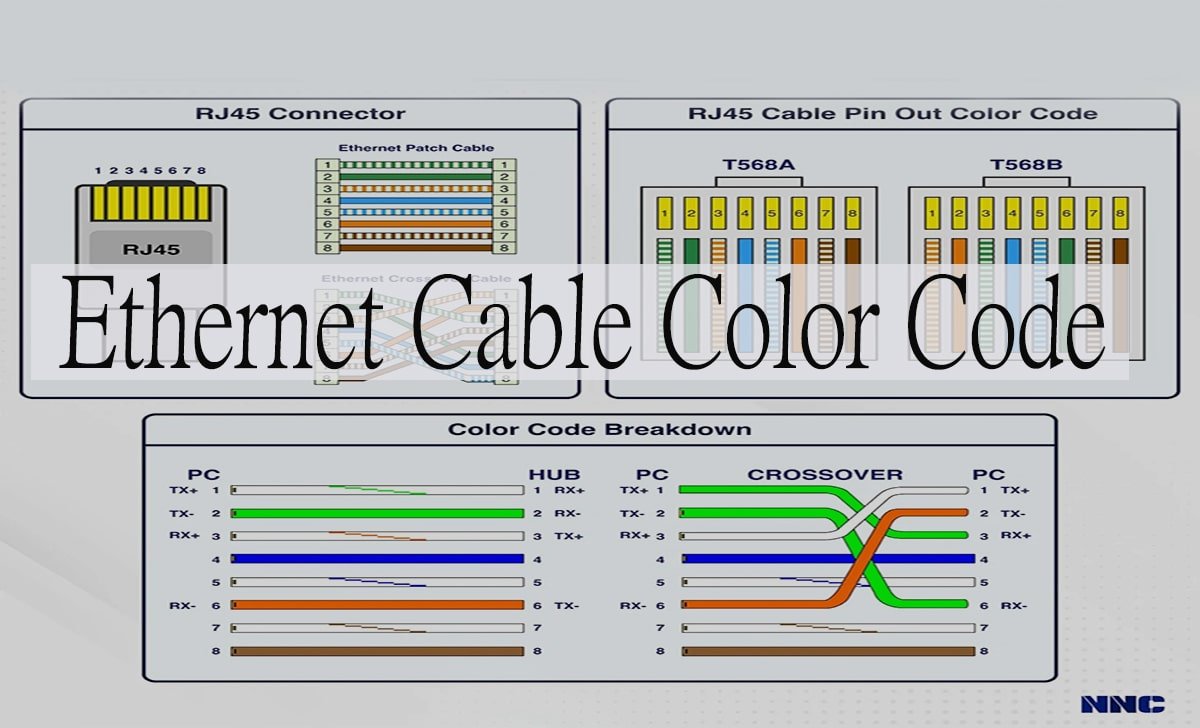Setting up a reliable network connection often comes down to one crucial detail: properly wiring your ethernet cables according to the correct color code. Whether you’re installing cables for a home office or managing an enterprise network, understanding ethernet cable color codes can save you hours of troubleshooting and ensure optimal performance.
This comprehensive guide will walk you through everything you need to know about ethernet cable color codes, including the two standard wiring schemes (T568A and T568B), step-by-step wiring instructions, and troubleshooting tips to help you create professional-grade network connections.
What Are Ethernet Cables and Color Codes?
Ethernet cables are the backbone of wired network connections, transmitting data between devices like computers, routers, switches, and modems. Inside each ethernet cable, you’ll find eight individual wires arranged in four twisted pairs, each with its own specific color.
The ethernet cable color code refers to the standardized arrangement of these colored wires within the cable connector (RJ45 plug). This color-coding system ensures consistent connections across different manufacturers and installations, making it possible for technicians worldwide to create compatible network cables.
The eight wire colors in a standard ethernet cable are:
- Orange
- Orange/White (Orange with white stripe)
- Green
- Green/White (Green with white stripe)
- Blue
- Blue/White (Blue with white stripe)
- Brown
- Brown/White (Brown with white stripe)
Purpose of Color Coding in Ethernet Cables
Color coding serves several critical functions in ethernet cable installation:
Standardization: The color code creates a universal language for network technicians, ensuring that cables wired in different locations or by different people will work together seamlessly.
Signal Integrity: The specific pairing and positioning of colored wires helps maintain proper signal transmission and reduces electromagnetic interference.
Troubleshooting: When network issues arise, the color code allows technicians to quickly identify wiring problems and verify connections.
Quality Control: Following the standard color code helps ensure that your cables meet industry specifications for data transmission speeds and reliability.
Standard T568A Wiring Scheme
The T568A wiring standard arranges the ethernet cable color code in the following order from left to right (pins 1-8):
- Green/White
- Green
- Orange/White
- Blue
- Blue/White
- Orange
- Brown/White
- Brown
T568A is commonly used in residential installations and is the preferred standard for government and military applications. This wiring scheme ensures proper pairing of transmit and receive signals across the cable.
Standard T568B Wiring Scheme
The T568B wiring standard follows this ethernet cable color code arrangement from pins 1-8:
- Orange/White
- Orange
- Green/White
- Blue
- Blue/White
- Green
- Brown/White
- Brown
T568B is the more widely adopted standard in commercial installations and is preferred by most networking professionals. The primary difference from T568A is the swap between the orange and green pairs in positions 1, 2, 3, and 6.
Differences Between T568A and T568B
While both T568A and T568B ethernet cable color codes will create functional network cables, there are key differences to understand:
Pin Assignment: The main difference lies in the positioning of the orange and green wire pairs. T568A places green pairs in positions 1 and 2, while T568B puts orange pairs in these positions.
Compatibility: Both standards are electrically compatible and will work in the same network. However, mixing standards on the same cable creates a crossover cable, which has specific applications.
Industry Preference: T568B has become the de facto standard in most commercial and residential installations, making it the safer choice for new projects.
Performance: Both standards offer identical performance characteristics when properly installed.
How to Wire an Ethernet Cable (Step-by-Step)
Follow these steps to properly wire an ethernet cable using the correct color code:
Preparation
- Cut your ethernet cable to the desired length, leaving extra length for adjustments
- Strip approximately 2 inches of the outer jacket from both ends using a cable stripper
- Untwist the four wire pairs, being careful not to untwist more than necessary
Arranging the Wires
- Arrange the eight wires according to your chosen standard (T568A or T568B)
- Ensure wires are straight and parallel to each other
- Trim the wires to approximately 0.5 inches from the jacket edge
Installing the Connector
- Insert the arranged wires into the RJ45 connector, ensuring each wire reaches the front of the connector
- Verify that the wire colors match your chosen ethernet cable color code
- Use a crimping tool to secure the connector onto the cable
Testing
- Repeat the process for the other end of the cable
- Test the completed cable with a network cable tester to verify proper connections
Tools Needed for Wiring Ethernet Cables
To properly wire ethernet cables according to color code standards, you’ll need:
Cable Stripper: Removes the outer jacket without damaging internal wires
Wire Cutters: Trim wires to the proper length
Crimping Tool: Secures RJ45 connectors to the cable
RJ45 Connectors: The plastic plugs that connect to network devices
Network Cable Tester: Verifies that your wired connections follow the correct color code
Ethernet Cable: Cat5e, Cat6, or Cat6a cable depending on your network requirements
Troubleshooting Common Wiring Issues
Even experienced technicians encounter problems when wiring ethernet cables. Here are common issues and solutions:
Incorrect Color Order: Double-check that you’re following the correct T568A or T568B color code sequence. A single misplaced wire can prevent network connectivity.
Insufficient Wire Insertion: Ensure all wires fully reach the front of the RJ45 connector. Partial insertion creates unreliable connections.
Over-Untwisting: Minimize untwisting of wire pairs. Excessive untwisting can cause signal interference and reduced performance.
Damaged Wires: Inspect wires for nicks or cuts that occurred during stripping. Replace damaged sections or start over with a fresh cable end.
Inconsistent Standards: Verify that both ends of your cable use the same wiring standard (both T568A or both T568B) unless you intentionally need a crossover cable.
Importance of Correct Wiring
Following proper ethernet cable color code standards is essential for several reasons:
Network Performance: Correctly wired cables ensure maximum data transmission speeds and minimal signal loss.
Reliability: Proper wiring reduces the likelihood of intermittent connections and network dropouts.
Future Compatibility: Standard-compliant cables work with all ethernet-compatible devices and network equipment.
Professional Standards: Following established color codes demonstrates professional installation practices and ensures compatibility with existing infrastructure.
Cost Efficiency: Properly wired cables last longer and require less maintenance than incorrectly installed alternatives.
Master Ethernet Cable Color Codes for Professional Results
Understanding ethernet cable color codes is fundamental to creating reliable network connections. Whether you choose the T568A or T568B standard, consistency and attention to detail are key to successful installations.
Remember that while both wiring schemes work equally well, T568B has become the industry standard for most applications. Always use the same standard on both ends of your cable, invest in quality tools, and test your completed cables before putting them into service.
Ready to start your next networking project? Gather your tools, choose your preferred ethernet cable color code standard, and create professional-grade network cables that will serve your connectivity needs for years to come.
Frequently Asked Questions
Can I mix T568A and T568B standards in the same network?
Yes, you can use both standards in the same network without issues. However, avoid mixing standards on the same cable unless you specifically need a crossover cable.
What happens if I wire the colors incorrectly?
Incorrect color coding can result in no network connectivity, intermittent connections, or reduced performance. Always verify your wiring against the chosen standard before crimping connectors.
Do I need special cables for gigabit ethernet?
While the color coding remains the same, use Cat5e or higher grade cables for gigabit ethernet speeds. Cat6 or Cat6a cables provide better performance for high-speed applications.
How can I remember the T568B color order?
A common mnemonic is “Orange-Orange, Green-Blue, Blue-Green, Brown-Brown” while remembering that striped wires come before solid colors in the orange and green pairs.
Is there a difference in signal quality between T568A and T568B?
No, both standards provide identical electrical performance when properly installed. The choice between them is primarily based on industry convention and existing infrastructure.