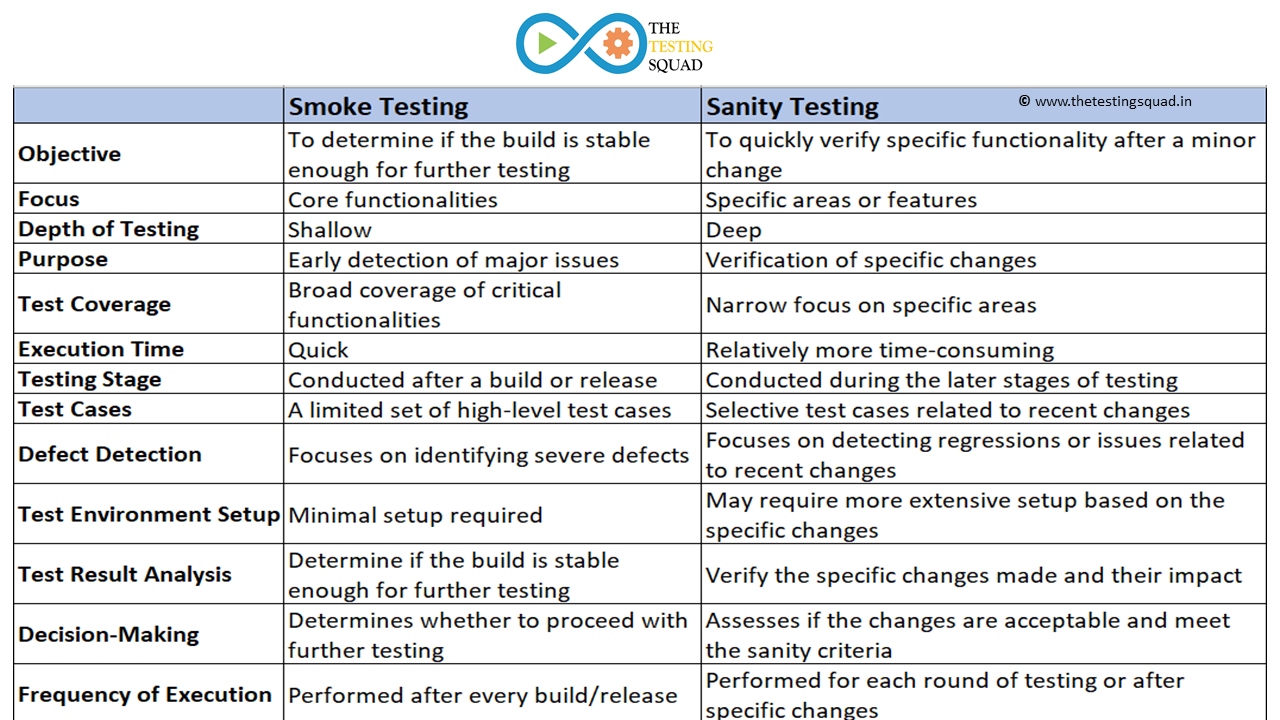Introduction
Software development can be exciting but also challenging. Before diving into complex testing, developers often use smoke testing to ensure the basics work. But what exactly does smoke testing mean, and why is it important? In this guide, we will explore everything you need to know about smoke testing in simple terms. Whether you’re a beginner or someone brushing up on software testing, this article will give you clear insights, practical examples, and actionable tips.
What Smoke Testing Means in Software Development
At its core, smoke testing means performing a quick check to see if the most important features of a software application work correctly. Think of it as a “first impression” test. If the software fails this basic check, further detailed testing is pointless. The term comes from hardware testing, where engineers would power on a device and check if it smokes, indicating major problems.
In software, smoke testing is used after a new build is deployed. It’s a shallow but wide test, covering all critical functionalities. By doing this, developers can quickly find major issues and decide whether the software is stable enough for deeper testing.
Why Smoke Testing Is Important
Understanding what smoke testing means also involves knowing its purpose. Smoke testing is crucial because it saves time and effort. Imagine spending hours on detailed tests only to find the software crashes immediately smoke testing prevents this wasted effort. It ensures the software’s core features function correctly before further testing begins.
Additionally, smoke testing improves communication between developers and testers. Developers get early feedback, and testers know they are starting with a stable build. It acts as the first quality checkpoint in the software development lifecycle.
Types of Smoke Testing
There are two main types of smoke testing:
- Manual Smoke Testing – Testers execute basic test cases by hand. They check key functionalities, like login pages, form submissions, or main workflows. Manual testing is flexible and helpful when automation isn’t possible.
- Automated Smoke Testing – Automated scripts run predefined tests on every new build. This method saves time and is ideal for projects with frequent updates. Automation ensures consistent results and faster feedback for developers.
Both types serve the same purpose but differ in execution and efficiency. Knowing what smoke testing means helps you choose the right approach.
When to Perform Smoke Testing
Smoke testing is usually performed after a software build is delivered. This happens before detailed testing, such as regression or functional testing. By running smoke tests early, teams can detect major issues quickly and avoid delays.
For example, in an e-commerce app, smoke testing might include checking if the homepage loads, users can log in, and payments work. If any of these fail, the build is rejected until the issues are fixed. This makes smoke testing a fast, cost-effective method to ensure software stability.
Key Benefits of Smoke Testing
Knowing what smoke testing means helps you appreciate its benefits:
- Early bug detection: Find major problems quickly.
- Time-saving: Avoid spending effort on unstable builds.
- Better quality control: Provides initial validation for developers and testers.
- Faster release cycles: Quickly determines if the software is ready for deeper testing.
- Increased team confidence: Everyone knows the build meets basic expectations.
In short, smoke testing acts as a safety net before committing to more detailed and time-consuming tests.
Smoke Testing vs. Sanity Testing
Many people confuse smoke testing with sanity testing, but they are different. Smoke testing means a broad check of all main functions. Sanity testing, on the other hand, focuses on specific areas or features after changes or bug fixes.
For instance, if a bug was fixed in the checkout process, sanity testing would verify only that part. Smoke testing is more general, ensuring the overall build works. Understanding the difference helps testers apply the right technique at the right time.
How to Perform Effective Smoke Testing
Performing smoke testing effectively involves a few simple steps:
- Identify the critical functionalities.
- Prepare basic test cases covering these functions.
- Run tests on the new build.
- Record any failures or issues.
- Decide whether the build is stable enough for detailed testing.
By following these steps, testers can save time and avoid starting comprehensive tests on a broken build. This practical approach reflects exactly what smoke testing means in a professional setting.
Examples of Smoke Testing
Here are some real-world examples to illustrate what smoke testing means:
- Web Application: Check if login, signup, and homepage load correctly.
- Mobile App: Verify app opens, main menu works, and notifications function.
- E-commerce Software: Confirm product search, cart, and checkout processes work.
- Banking Software: Test login, balance check, and fund transfer functionalities.
These examples highlight the simplicity and speed of smoke testing while showing its critical role in software development.
Common Mistakes in Smoke Testing
Even simple tests can go wrong. Here are some common mistakes to avoid:
- Testing too many minor features instead of critical ones.
- Skipping smoke testing altogether.
- Failing to document results.
- Performing smoke testing only once instead of after each build.
Understanding these pitfalls ensures your testing remains effective and aligns with what smoke testing means in professional software quality control.
Smoke Testing Tools
Several tools make smoke testing faster and more reliable. Popular options include:
- Selenium – Automates browser-based tests.
- Jenkins – Automates testing as part of continuous integration.
- TestComplete – Helps automate smoke tests for desktop, web, and mobile apps.
- QTP/UFT – Useful for automated regression and smoke testing.
Using tools ensures consistency, especially in large projects with frequent builds. Tools help teams apply what smoke testing means efficiently at scale.
FAQs About Smoke Testing
1. What is smoke testing in simple words?
Smoke testing is a quick check to ensure the main features of software work before deeper testing.
2. How is smoke testing different from regression testing?
Smoke testing checks basic functionality, while regression testing ensures new changes don’t break existing features.
3. Is smoke testing manual or automated?
It can be both. Manual testing is flexible, and automation speeds up repetitive checks.
4. When should smoke testing be done?
It’s done after each new software build to validate the core functions.
5. Can smoke testing replace detailed testing?
No. It’s only a preliminary check before more in-depth testing.
6. Why is smoke testing important?
It saves time, detects early issues, and ensures the build is stable for further testing.
Conclusion
Understanding what smoke testing means is crucial for anyone involved in software development or QA. It’s a fast, simple way to ensure software stability, saving time and preventing wasted effort on faulty builds. By performing smoke tests regularly, teams improve product quality, reduce risks, and speed up release cycles.
Whether you are a beginner or an experienced tester, incorporating smoke testing into your workflow is a smart strategy. Start small, focus on critical features, and gradually explore automated options. Doing so will make your development process smoother, more reliable, and more confident.