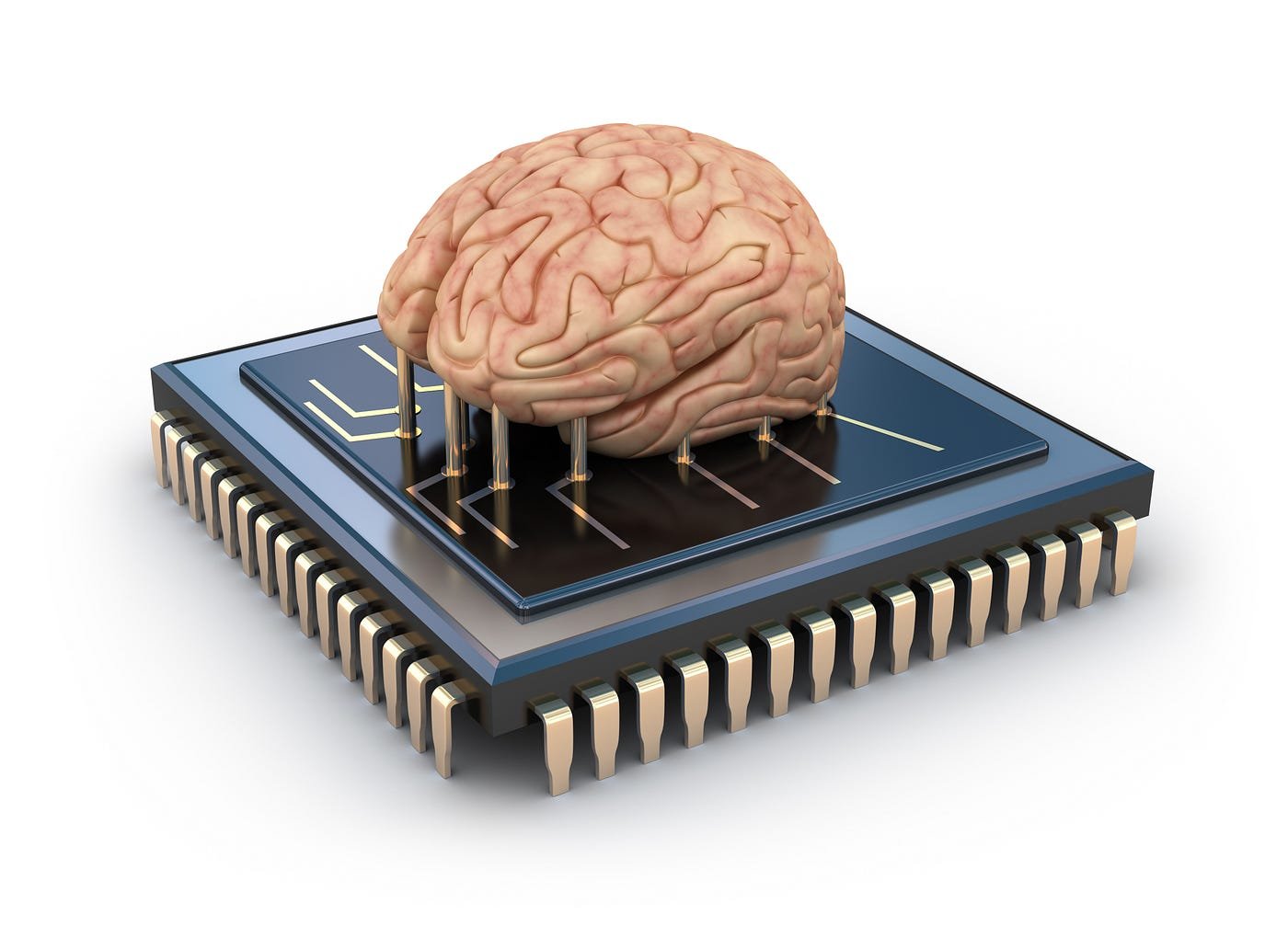Introduction
The phrase brain of computer points to the part that makes decisions. It handles math, instructions, and directions. Kids and adults both ask what it really is. In simple words, it is the part that thinks for the machine. We will break it into clear pieces. We will use short sentences. We will keep things easy to read. You will see simple analogies and real examples. These will help the ideas stick. We will also show how parts work together. This article aims to teach, not to confuse. Read on calmly. You will learn what the brain does, how it works, and why it matters.
What the phrase “brain of computer” means
When people say brain of computer, they usually mean the central processing unit. The CPU is the main chip that runs instructions. It reads commands and tells other parts what to do. Think of it like a teacher in a classroom. The teacher reads the lesson and gives tasks to students. The CPU does the same inside a machine. It works with memory and storage to solve problems. It also talks with chips like the GPU for graphics. A good CPU balances speed and efficiency for daily tasks. This phrase helps newcomers picture a complicated set of circuits in plain terms.
The CPU: central processing unit explained
A CPU stands for central processing unit. It runs the instructions in software programs. Each program sends steps to the CPU to follow. The CPU has two main parts for action. The control unit reads instructions and tells other parts what to do. The arithmetic logic unit, or ALU, does math and logic tasks. Modern CPUs have many cores. Each core can do work at the same time. Multicore designs improve multitasking and speed. Cache memory sits close to the CPU to speed up access. This small memory reduces waiting time for data the CPU uses most.
How memory and storage help the brain function
Memory and storage are vital to the brain of computer. RAM holds the data the CPU uses right now. It is fast but forgets when the power turns off. Long-term storage keeps files and programs for later. Hard drives and SSDs are common storage types. SSDs are faster and start programs quickly. Memory and storage work together to give the CPU what it needs. If RAM is low, the CPU waits more. If storage is slow, loading takes longer. Good balance makes a system feel snappy. Designers choose memory types to match CPU speed and user needs.
The motherboard: the brain’s nervous system
The motherboard links parts like a nervous system links body parts. It gives power and data paths for the CPU, memory, and more. On it sit sockets for chips and slots for cards. The BIOS or firmware on the motherboard wakes the system. It checks parts at power-up and helps start the operating system. Data flows along buses on the board, similar to roads in a city. Quality motherboards add helpful features, like faster network or more USB ports. The board matters a lot when choosing parts. It lets the brain of computer connect with all other components cleanly.
GPUs and the helping processors
The brain of computer gets help from other processors. A GPU, or graphics processing unit, handles images and video. GPUs do many similar math tasks at once. That makes them great for graphics and AI work. There are also digital signal processors for sound and video. Some chips handle security tasks or storage control. These helpers take heavy work from the CPU. Offloading tasks makes the whole system work faster. For some jobs, using a GPU beats using only the CPU. This team approach is common in modern designs, from phones to data centers.
How software talks to the brain
Software gives the CPU instructions to follow. The operating system acts like a manager for programs. It schedules when programs run and shares CPU time. Application programs ask the OS for services like files and network access. Low-level code, called machine code, is what the CPU reads directly. Compilers and interpreters turn human-friendly code into machine code. Device drivers let the OS talk to hardware chips. Clean and well-written software helps the CPU use resources better. Bugs or poorly written programs can make the brain work harder than needed. Good software design makes systems stable and fast.
Clock speed, cores, and how performance is measured
Performance depends on clock speed and cores. Clock speed is how many ticks a CPU can do per second. Cores are independent processing units inside the chip. More cores help with many tasks at once. Higher clock speed helps single tasks finish faster. Cache size and memory speed also affect performance. Benchmarks give numbers to compare CPUs on real tasks. Power use and heat change how fast a chip can run long term. Engineers tune these trade-offs to match device needs. For laptops, they often favor lower power. For servers, they pick many cores and robust cooling.
Energy use and heat: why brains need cooling
Work produces heat inside the CPU. Without cooling, parts can slow down or fail. Fans, heat sinks, and liquid cooling remove heat from chips. Lower power chips run cooler and save battery life. High-performance systems need strong cooling to keep speed steady. Throttling reduces clock speed when devices get hot. Good thermal design keeps the brain of computer healthy during long work. Efficient chips also cut electricity bills for big data centers. Cooling matters for phones too, to keep them comfortable in hand. Designers balance power, performance, and size for real-world use.
The role of firmware and microcode
Firmware lives between hardware and software. It gives basic control for chips and devices. Microcode is a layer inside CPUs that can change how the chip runs instructions. Firmware updates can fix bugs and add features. Updating firmware must be done carefully. A bad update can harm the system. For many devices, firmware is signed and checked for safety. When manufacturers release updates, they improve stability and security. The brain of computer relies on these small, low-level programs to boot and to handle special features. Keeping firmware current helps devices run well and stay safe.
Security and the trusted computing base
Security is part of a computer’s brain work. The trusted computing base includes hardware and low-level software. It enforces who can run what and who can access data. Secure boot checks that the system starts with safe software. Hardware features like TPM chips protect encryption keys. The CPU and firmware can provide isolation between programs. Bugs in this area are serious. Attackers may try to run code or read secrets. Strong design and patching reduce such risks. Users should keep systems updated and avoid unsafe downloads. Security keeps the brain focused on honest, useful tasks.
AI, neural networks, and the changing idea of a brain
The old idea of a single brain is evolving with AI. Neural networks mimic how brains learn in a rough way. These systems run on CPUs, GPUs, and specialized chips. AI workloads need many calculations and high memory bandwidth. New chips for AI change how we design systems. They often use matrices and parallel math to train models. This trend makes the phrase brain of computer feel more like a team than one part. AI systems also add questions about trust and fairness. Designers now balance raw speed with explainability and safety for smart systems.
Real-world examples to make it concrete
Think of a smartphone running a map app. The map app asks the CPU to load tiles and the GPU to draw them. The GPS chips give location data. RAM holds current map tiles for quick view. Storage keeps the map data for offline use. The OS manages these tasks and keeps the screen responsive. This full chain is a simple demo of how the brain of computer works. Another example is video rendering on a PC. The CPU feeds frames to the GPU, which draws them fast. These everyday uses show how parts share work to deliver smooth results for you.
How to choose parts for a new computer
Choosing parts means matching needs and budget. For simple tasks, a modest CPU and enough RAM will do. For gaming or video work, prioritize strong CPU and GPU combos. For data tasks, choose many cores and fast storage. Consider cooling, power, and upgrade paths on the motherboard. Small form-factor builds need careful thermal planning. Check real-world benchmarks for apps you use. Don’t pick parts only by headline numbers. Storage type and memory speed can change user experience. Think about future uses and balance parts for smooth performance and reliability.
Common myths and simple truths
Many myths float about the brain of computer. One myth says more cores always mean faster. This is not true for single-thread tasks. Another myth says higher GHz always wins. Real performance depends on many factors. Some believe RAM size alone fixes slowness. But storage speed and software matter too. Clean software habits and proper maintenance often help more than upgrades. For long-life, avoid overheating and use trusted power sources. The simple truth is that balance and real testing matter most. Learn where bottlenecks occur before spending on upgrades.
Building a beginner-friendly project
A fun way to learn is by building a small project. Try a single-board computer like a Raspberry Pi. Install a simple OS and run a program you wrote. Watch how CPU, memory, and storage behave. Use basic tools to view CPU usage and memory use. Try a small web server or a game emulator. These projects teach how the brain of computer reacts to work. They also show how cooling and power affect results. Start with clear goals. Keep the steps small and learn one part at a time. Hands-on work makes the ideas real and memorable.
Accessibility and design for all users
Good system design thinks about all users. Accessibility features lighten the load on the brain of computer for certain tasks. Text-to-speech or screen magnifiers add extra processing steps. Designers optimize these features to use CPU and memory efficiently. Low-power modes help the system last longer for mobile users. Simple interfaces reduce cognitive load and speed up interactions. When software is written with care, people of many needs can use it smoothly. Accessibility also touches privacy and security, to ensure users keep control of their data.
The future: chips, quantum, and distributed brains
The idea of a single brain may change in the future. Quantum computing explores new ways to solve some problems. Distributed systems use many machines to act like a single brain. Edge computing spreads work to devices near the user. Dedicated AI chips keep evolving for faster model training. Energy efficiency will be a major design constraint. Privacy and safety will shape how smart systems behave. All of these trends will shift our view of the brain of computer. Learning the basics now helps you follow these changes in the future.
Troubleshooting common brain-like problems
When a computer seems slow, check simple items first. Look at running programs and memory use. Check storage space and disk speed. Confirm cooling works and fans spin freely. Update firmware and drivers if available. Scan for malware and clean unwanted apps. If boot fails, test RAM and storage for errors. Use safe mode or recovery tools as needed. For persistent hardware issues, consult reliable support or manuals. Back up data before major fixes. These steps help protect your files and restore normal performance. Small checks often fix common issues quickly.
Glossary: short, simple definitions
CPU: central processing unit, the main chip that runs instructions.
GPU: graphics processing unit, good for many similar math tasks.
RAM: short-term memory, fast but volatile when power is off.
SSD/HDD: long-term storage, where files live for later.
ALU: arithmetic logic unit, does math and logic operations.
Motherboard: the main circuit board linking parts and power.
Firmware: low-level code that boots and controls hardware.
These small definitions help you talk about the brain of computer with confidence.
Conclusion — what to remember and next steps
The brain of computer is a team built around the CPU and helpers. It needs memory, storage, cooling, and good software. Performance is about balance, not one number. Security and updates keep the brain safe and reliable. Try hands-on projects to make ideas stick. Read trusted sources and check benchmarks for guides when buying. Teach someone else what you learn; teaching makes knowledge solid. If you want, start with a small device like a Raspberry Pi or a simple PC build. These steps will grow your skills and lead to smarter choices. Keep exploring. Computers are tools that get better with care and learning.
FAQs
Q1: Is the CPU always the “brain of computer”?
A1: The CPU is often called the brain of computer. It runs core instructions and coordinates tasks. But modern systems use many helpers, like GPUs and specialized chips. These chips share the thinking work for certain jobs. For example, GPUs do heavy math for graphics and AI. Firmware and the operating system also guide behavior. So, while the CPU is central, the full “brain” is a team of parts working together. This team approach matters for phones, laptops, servers, and AI systems.
Q2: How do I tell if my CPU is the bottleneck?
A2: Check task manager or system monitors to see CPU usage. If the CPU is near full use while other parts sit idle, it is likely the bottleneck. Look at memory and storage too. If RAM or disk is saturated, those might limit performance instead. Try a test where you run a CPU-heavy program and watch temperatures and usage. Benchmarks for your CPU model can also show expected performance. If your tasks are mainly single-threaded, a CPU with higher clock speed may help. For many tasks, adding more RAM or a faster SSD fixes slowdowns.
Q3: Can firmware updates improve the brain of my computer?
A3: Yes, firmware updates can fix bugs and add features that improve stability and speed. Firmware lives in chips and tells hardware how to start and behave. Updates often address security issues too. However, they must be applied carefully and from official sources. A failed firmware update can render a device unusable. Many manufacturers sign and test updates. Back up important data before applying large firmware upgrades. If unsure, follow the vendor’s instructions or seek professional help.
Q4: Do more CPU cores always mean faster performance?
A4: No, more cores help with multi-tasking and parallel workloads. But single-threaded tasks may not benefit. Many programs need higher clock speed more than many cores. For video editing or server tasks, many cores help a lot. For simple web browsing, more cores may not show a big difference. Check the programs you use and read real benchmarks. Balanced choices often win over chasing big core counts alone.
Q5: How does cooling affect the brain of computer?
A5: Cooling keeps chips within safe temperatures during work. Heat makes chips slow down through throttling. Poor cooling can reduce performance and shorten component life. Fans, heat sinks, and liquid cooling move heat away from chips. For mobile devices, thermal design must be compact and quiet. For desktops and servers, more robust cooling lets chips run faster for longer. Regular cleaning of dust and ensuring good airflow helps cooling work well. Good thermal design is key for sustained, reliable performance.
Q6: Will the idea of a single “brain” change with AI and distributed computing?
A6: Yes, the idea is shifting. AI workloads often split work across many devices and specialized chips. Distributed systems let many machines act as a single, larger brain. Edge computing offloads tasks near users to reduce delays. Quantum research explores other models for specific problems. This means “brain of computer” will often mean a networked set of parts. Learning the basics now helps you adapt to these new designs as they arrive.