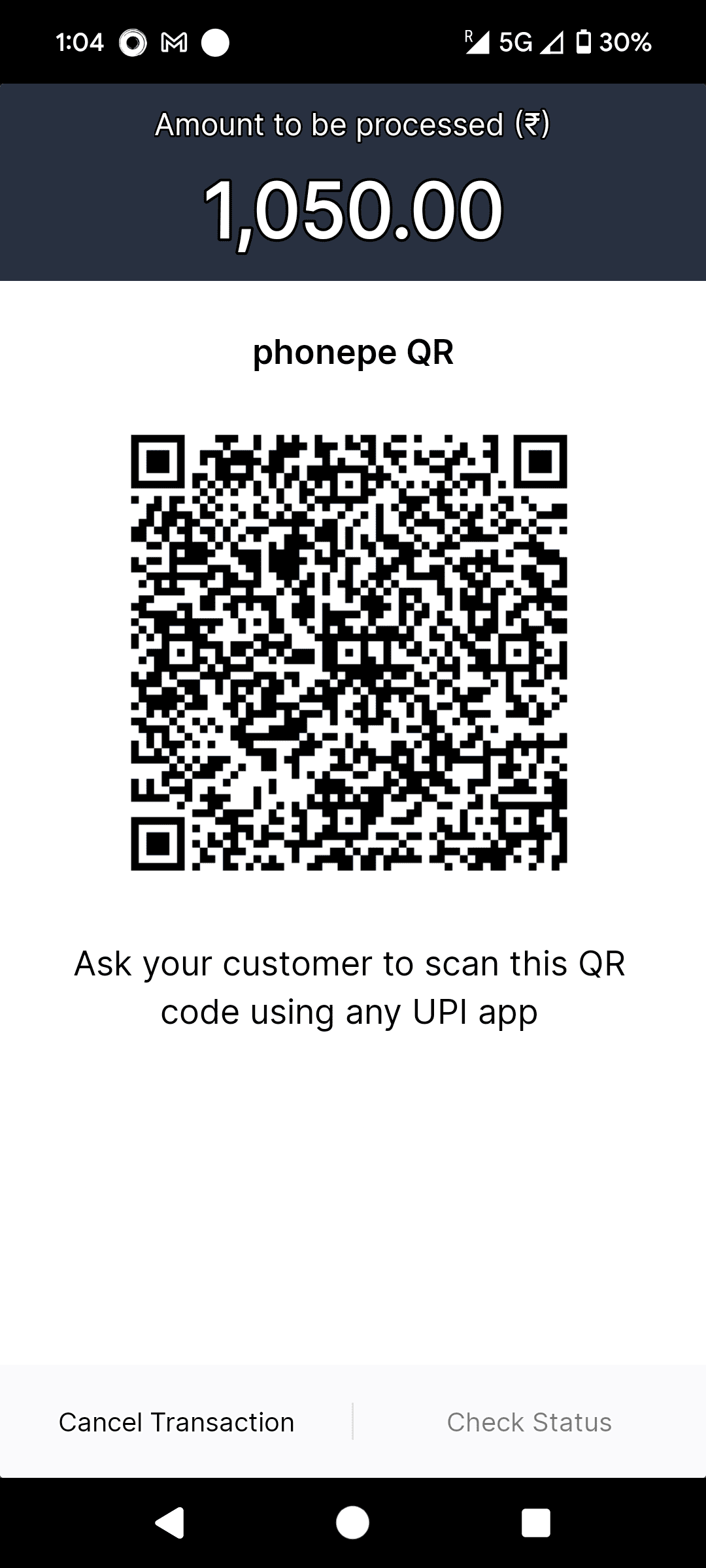Introduction: Why QR payments matter.
QR payments are now part of daily life. They make small payments quick and simple. A small square code can connect a buyer and a seller in seconds. This guide focuses on the PhonePe QR code and how to use it well. I will explain steps in plain words. You will learn how to create, print, and accept payments. I include tips from real shops and my own experience. The goal is to make this topic easy for anyone. If you run a small stall or a large store this guide helps. You will also find answers to common questions at the end. Take time to try it in a safe way.
What is a PhonePe QR Code?
A PhonePe QR code is a machine readable pattern. It links directly to a PhonePe account or merchant profile. When you scan it, the app reads the payment details fast. This code works with India’s UPI system for instant bank transfers. It can be shown on a phone or printed for a counter. Two main forms exist: a fixed code and a code that carries amount details. People like it because it cuts the need for cash. Merchants like it because transactions are easy to track. I will use simple steps to show how each form works. Safety and ease are strong reasons to adopt this option. Take time to try it in a safe way.
How PhonePe QR Codes work: the simple flow.
The payment flow is simple and easy to follow. A seller shows a QR. A buyer opens the PhonePe app and scans it. The app reads the seller’s details and shows them to the buyer. The buyer enters the amount if needed and confirms with a PIN. The bank moves money instantly between accounts using UPI rails. Both parties get a digital receipt and a notification. This flow removes manual cash change and tallying. It also creates a digital trail for record keeping and refunds. You do not need cards or extra hardware for basic use. Later sections show special tools for larger sellers and stores. Take time to try it in a safe way.
Types: static versus dynamic QR codes.
There are two key QR types to know about. A static QR links to a single UPI ID all the time. Buyers enter the amount manually when they scan this code. A dynamic QR holds the exact amount and sometimes an order ID. That makes billing faster and lowers mistakes for big orders. Small shops often start with static codes to keep things easy. Online sellers and restaurants prefer dynamic codes for invoices and delivery. Both types remain safe if used with care and proper setup. Choose static for low-cost simplicity and dynamic for automated billing. I will show how to create either form in the next steps. Take time to try it in a safe way.
How to create your PhonePe QR code step-by-step.
Creating a code takes only a few minutes on the PhonePe app. Open the app, go to your profile, and find the QR option. Follow the on-screen steps to link your bank or UPI ID. PhonePe will show a preview. Save or share the QR. You can save it as an image and print it in the shop. Test the code with a second phone before you use it live. Keep a digital backup in cloud storage in case you lose your phone. If you are a merchant use the business signup to unlock extra tools. I include a short checklist for setup and testing below. Take time to try it in a safe way.
Merchant setup with PhonePe for Business.
Merchants get extra options when they sign up as business accounts. You may need to submit ID and business documents for verification. Once verified, you can access reports, payout settings, and offers. The merchant dashboard shows daily sales and transaction details. PhonePe may give you a merchant QR that works across stores. You can set up multiple collection points under one account. For delivery and online orders use dynamic QR codes to match invoices. PhonePe also supports APIs for large volume merchants and integrators. Verification helps protect buyers and builds trust in your business profile. Keep your bank details and GST info ready when you register. Take time to try it in a safe way.
How customers scan and pay easily.
Scanning and paying is quick for buyers who use PhonePe. Open the app and tap the QR scanner icon at the top. Point the camera at the QR and wait for the app to read it. The app displays the payee name and UPI ID before you proceed. Confirm the amount and tap to pay. Enter your UPI PIN to finish. A success message and receipt appear immediately on most phones. If the QR is dynamic the amount may already fill in for you. Keep the receipt and check your bank app for the transfer. Teach staff to verify the payee name before the customer taps pay. This simple habit prevents mistakes and helps spot fake codes. Take time to try it in a safe way.
Security, privacy, and fraud protection.
Security is central to safe QR payments with PhonePe. Payments go through UPI rails and need your UPI PIN to confirm. Do not share your PIN or OTP with anyone for any reason. PhonePe uses encryption and secure channels to move payment data. Be cautious of messages that ask you to scan odd QR links. Scammers sometimes place fake QR stickers to divert money. Always check the payee name shown in the app before paying. For merchants, limit access to the merchant account to trusted staff. Keep your phone OS and the PhonePe app up to date for safety. If you suspect fraud contact PhonePe support and your bank quickly. Take time to try it in a safe way.
Troubleshooting common issues and quick fixes.
Scanning can fail for simple reasons like dirty camera lenses. Check lighting and screen brightness if a code does not scan. If the app shows an error, update it and try again. For failed payments check your bank balance and UPI status. If a payment remains pending give it a few minutes for settlement. Keep screenshots of errors and receipts to help support teams. Merchants should confirm settlement cycles for refunds and reversals. If you lose your phone, de-link or block the app from another device. PhonePe support and many bank helplines can guide you through issues. Maintain calm and keep records when you contact support for help. Take time to try it in a safe way.
Best practices for merchants accepting QR payments.
Place your QR print where customers can scan it easily. Use a clean frame or stand so the code does not get creased. Train staff to confirm the payee name and amount before payment. Reconcile transactions daily to spot mistakes and refunds quickly. Use dynamic codes for deliveries and large orders to avoid errors. Display small instructions for first time customers to follow. Keep a physical backup QR and a digital copy on another device. Watch for duplicate settlements and report them to PhonePe when seen. Use transaction reports to track top-selling items and busy hours. Good habits reduce disputes and help accounting at month end. Take time to try it in a safe way.
Design and printing tips for clear scanning.
Good print design makes scanning easy for customers. Leave white space around the code so cameras focus accurately. Print at a size that is easy to scan from one meter away. Avoid placing small logos on top of key code areas. Laminate your print to protect it from water and wear. If your shop is outdoors use sunlight proof materials for prints. Add a one line instruction like ‘Scan to pay’ under the code. Test printing with several phone models to ensure universal compatibility. A clear design improves trust and helps customers complete payments fast. Professional-looking prints also raise your shop’s perceived reliability. Take time to try it in a safe way.
Integrations: POS, APIs, and automatic receipts.
As your business grows you may want integrations with POS systems. PhonePe offers tools that connect directly to billing and e-commerce software. API driven dynamic QR generation can link payments to order IDs. POS printers can print QR codes on receipts for contactless paybacks. These integrations speed up billing and reduce manual entry errors. If you do not code, many vendors offer plug-and-play POS options. Integrations also help automate reconciliation with your accounting tools. Ask a developer or PhonePe partner about the best fit for you. Closer integration helps big shops manage high transaction volumes cleanly. Start integration only after testing in a safe environment first. Take time to try it in a safe way.
Accounting, reconciliation, and taxes.
Digital payments simplify bookkeeping when you adopt daily habits. Export transaction reports from the merchant dashboard to a CSV file. Mark refunds and reversals clearly when you reconcile accounts. Link your QR payment records to purchases and inventory changes. Keep copies of high value transactions and proof of refunds. For GST and tax filings keep a monthly summary and backup receipts. If you use accounting software import the CSV files into it. Weekly checks prevent mistakes from growing into big problems later. Hire or consult a tax expert if your turnover grows quickly. Good bookkeeping protects your business during audits and reviews. Take time to try it in a safe way.
Offers, loyalty, and customer behavior.
PhonePe often runs cashback and promo offers that attract customers. Inform customers near the QR to boost adoption during such campaigns. Offer small loyalty perks for repeat customers to build retention. Track how offers affect repeat visits using your transaction reports. Customers may prefer QR payment because it feels fast and secure. Do not rely only on promos to keep customers coming back. Good service and clear pricing beat short term discounts in the long run. Use offers wisely to boost slow hours or new product trials. Measure results and adjust offers to find what truly works for you. Smart offers strengthen habits and grow your customer base steadily. Take time to try it in a safe way.
Real-life examples and practical notes.
I have seen small vendors grow sales by going cashless. A bakery in my city added a small framed QR at the counter. Customers began to choose faster service without needing exact change. A home delivery rider used dynamic codes to take exact payments. These small experiments helped both buyers and staff gain confidence. Start with a low-risk test and collect feedback from staff and buyers. Note what works and what creates friction for your team. Often simple steps fix most problems and boost acceptance quickly. Real examples show that persistence and clear instructions matter more than tech. Keep testing and learning one small improvement at a time. Take time to try it in a safe way.
Choosing between QR and other payment methods.
QR payments suit low to mid value transactions well. Cards and NFC terminals may fit better for large or recurring payments. UPI QR works without extra hardware for basic needs. Consider your customer base and transaction size before investing. If many customers use cards get a hybrid setup that accepts both. Compare fees, setup costs, and settlement times for each option. Many shops run QR alongside cards and cash for maximum reach. Over time track which method your customers prefer during peak hours. Flexibility keeps customers happy and prevents lost sales at busy times. Choose the mix that matches your budget, volume, and comfort level. Take time to try it in a safe way.
Future trends and where QR is headed.
QR usage keeps rising as more shops and customers go digital. We may see app-less QR payments that work with camera apps soon. UPI upgrades could add richer data fields and faster settlements. Banks and platforms will build smarter analytics for merchants. More loyalty and invoicing features will likely get added to apps. Small vendors will get simpler tools and better dashboards over time. Keep learning and adapt slowly so staff are not overwhelmed. Watch for security updates and new app features from PhonePe and partners. Early adoption helps you learn, but measured steps reduce risk. The future will make payments easier while keeping safety in focus. Take time to try it in a safe way.
FAQs: quick answers to common questions.
Q1: How do I get a PhonePe QR code? Open the app and tap QR. Q2: Is the QR safe? Yes. Payments require your UPI PIN to clear. Q3: Can I print a QR? Yes. Print static QR and test it first. Q4: What if a payment fails? Check balance and UPI status, then retry. Q5: Can merchants use dynamic QR codes? Yes. They help match invoices. Q6: Do I need internet? The payer needs internet. Merchants may work offline sometimes. These answers are brief. Read the relevant section above for details and links. Take time to try it in a safe way.
Conclusion: start small and scale with care.
Adopting QR payments is a low risk step for many businesses. Start with a printed code and train one staff member to handle payments. Reconcile daily and keep copies of receipts for peace of mind. Move to dynamic codes and integrations only when you need them. Keep security habits like never sharing your UPI PIN always in place. Small shops gain big benefits from reduced cash handling and faster sales. If you want I can help draft a simple sign or a staff script. Take one small step today and measure the results over two weeks. Clear steps and good habits make digital payments work for you. Take time to try it in a safe way.